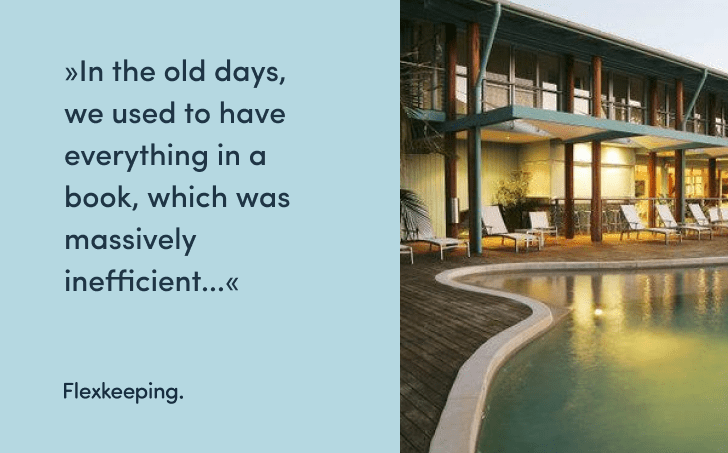As a hotel manager, you are busy making sure that everything in your property is running smoothly. We created the new Daily Report feature to make it easy for you to track your operations across all departments, so you can spend your time focusing on your guests, not tasks.
How can I use my Daily Report?
Delivered every morning via email, the Daily Hotel Report gives hotel teams the basis for morning team meetings. Inside every report is data to be analyzed from each department, and teams can use that information as a basis to discuss challenges and agree on solutions.
The report contains all the critical information you need to ensure that your team is meeting the standards you set. It provides data on everything from room service, housekeeping, and maintenance performance all the way over to guest complaints and service slips.
Simply put, we want to put the data you need to make informed, actionable decisions in your hands every day.
How does the Daily Report work?
At the beginning of every day, the Daily Report is automatically sent to your email inbox. In case you have multiple properties, a separate email is sent for each property. The report provides an overview of all key KPIs from every operational department for the previous day, while forecasting the current day.
The email is separated into sections, each representing a specific operational area or department. Let’s take a look at the sections and examples.
What information is included in the Daily Report?
Guests & Rooms
This card gives you a glimpse into the occupancy stats from the previous day. This information is gathered based on the reservation data that Flexkeeping received from your hotel PMS integration. It will display information about overnight guests, occupied rooms, arrivals & departures, and VIP guests.
Housekeeping
The housekeeping card focuses on key staffing and productivity data. For example, it displays how many individuals on the housekeeping staff are available so you know if you are under or over staffed. Housekeepers’ productivity and workloads are clearly visible to understand workflow, and, of course, your main KPIs are shown to reveal if they are being met. The section also includes information about:
- How many housekeepers were working and how many rooms they had assigned
- Room cleaning stats including cleaning times
- Numbers of Departure/General cleaning rooms and Stayover/Daily cleaning rooms
- How the housekeeping day looked at 2pm in the afternoon
- A forecast for the current day
Maintenance
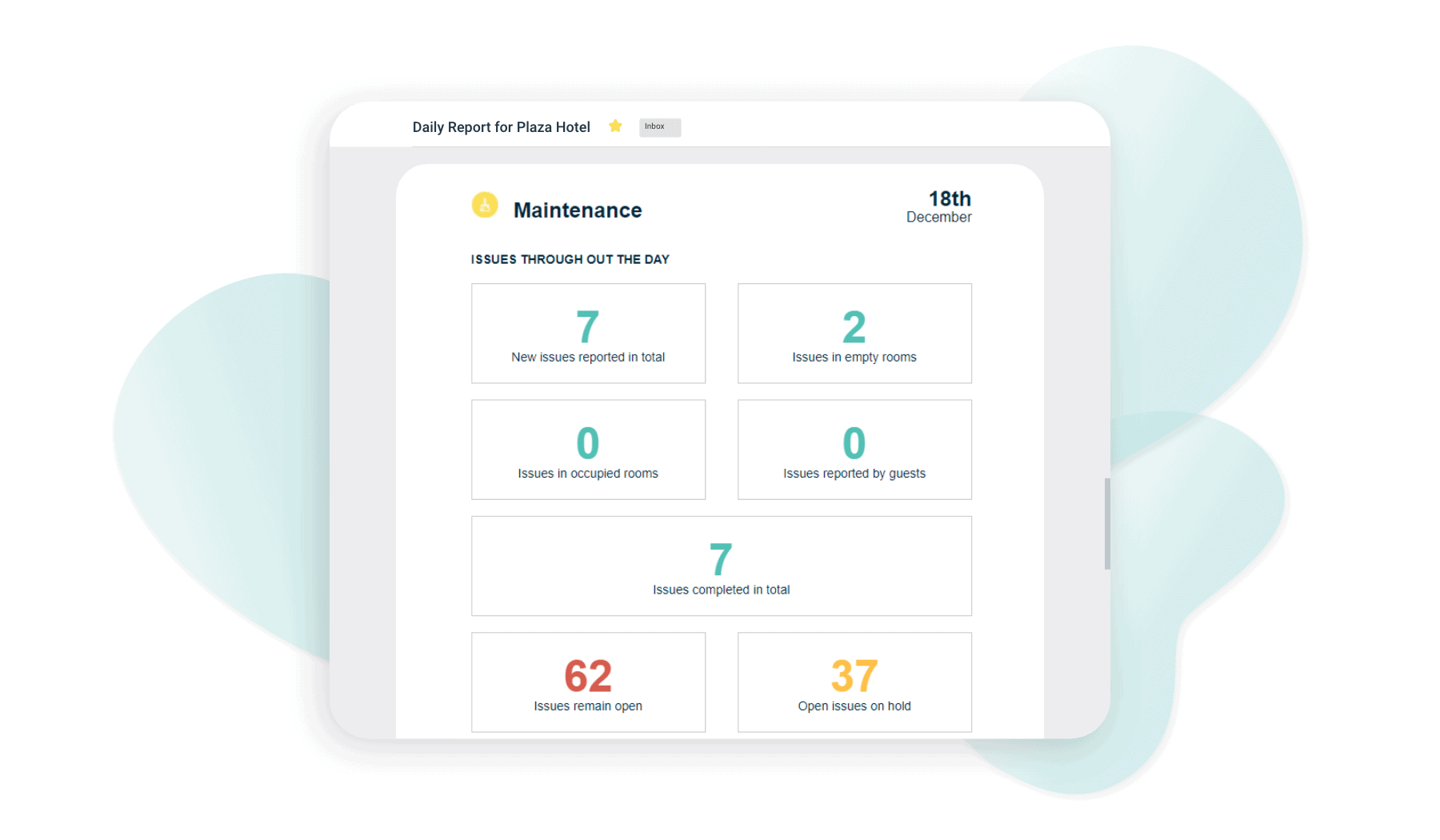
In addition to needing a transparent overview of all maintenance activities, your number 1 priority is to ensure that your guests encounter as few maintenance issues as possible. The maintenance section provides a transparent overview of all activities as well as a breakdown of all maintenance tickets and segments them into these categories:
- Total new issues reported
- Issues in empty rooms
- Issues in occupied rooms
- Issues reported by guests
- Total issues completed
- Issues remaining open
- Open issues “on hold”
Ensure Guest Satisfaction
The most important information for every manager: the current level of (un)happiness of your guests. Based on the collected information from your usage of the Flexkeeping, the Guest Relations feature lists information about:
- Any guest service request delivery where the delivery time exceeded your SOP
- All negative + positive feedback your guests gave your staff from the previous day
Forecasting Guests & Rooms for the current day
Wrapping up the daily manager report is a forecast that gives you an overview based on 4 basic metrics from your daily operations:
- How many overnight guests are expected
- How many occupied rooms are expected
- How many departures are expected
- How many arrivals are expected